We may elect to provide specific WiFi to our clientele. If you are a contracted service provider who has been asked to add this to your trip, we ask that you charge the unit upon receipt and that you follow the protocol below:
-
Pug In Unit To USB Power Source.
-
Place Unit In An Unobstructed Location.
-
Press & Hold Power Button Until Unit Powers On.
-
Ensure The The "Used/Plan" Screen Is Active & That There Are GB's Remaining On The Plan.
-
Check Your Phone To Ensure "PINK 5G" Is An Available Network.
-
Prior To Any Trip With Our Passenger Press The Power Button 1 Time Quickly To Ensure The Device Is On And Active.
-
When The Scheduled Trip(s) With Our Client Are Complete, Place Unit In The Package It Came In And Return To Slade Services At The Provided Address.
Please Read "Instructions" Below For Details Of The Above Guidelines Given Above.
WiFi Instructions
-
Press & Hold Power Button Until Unit Powers On.
-
Ensure The The "Used/Plan" Screen Is Active & That There Are GB's Remaining On The Plan.
Steps 3 & 4

-
Pug In Unit To USB Power Source.
-
Place Unit In An Unobstructed Location.
Steps 1 & 2

-
Check Your Phone To Ensure "PINK 5G" Is An Available Network.
-
Prior To Any Trip With Our Passenger Press The Power Button 1 Time Quickly To Ensure The Device Is On And Active. (See Image In Previous Step)
-
***In The Event You Have Received A Wireless Security Card Please Present That To The Passenger At The Time Of Their First Pickup.
Steps 5 & 6

-
When The Scheduled Trip(s) With Our Client Are Complete, Place Unit In The Package It Came In And Return To Slade Services At The Provided Address On The Back Of The Device. (If Your Unit Came With A Wireless Security Card, Please Return This Card With The Unit)
Step 7